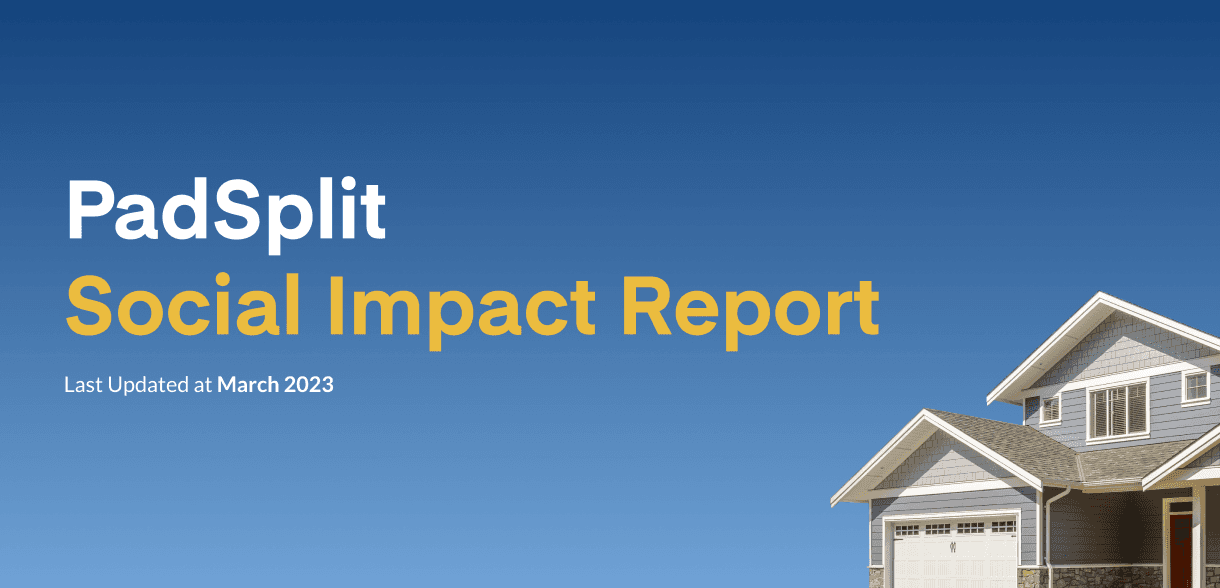Finding affordable, flexible housing doesn’t have to be overwhelming. PadSplit makes securing a private room in a shared home easy, fast, and budget-friendly, with no long-term lease commitments. Whether you’re relocating for work, school, or simply need a fresh start, this guide will walk you through the entire booking process and ensure you have all the tools to find your ideal home today.
Step 1: Become a PadSplit member
To book a room, you’ll first need to become a PadSplit member. Our homes are available exclusively to members, ensuring a secure and welcoming community.
Start by reviewing our Membership Criteria to ensure you meet the requirements. Then, complete the application by providing details like your name, email, valid government-issued ID, and proof of income. These documents help determine your approved rent amount and confirm your eligibility.
As part of the process, you’ll need to pay a $19 application fee. If you don’t qualify for membership, this fee will be refunded automatically in most cases (terms and conditions apply). Your personal information may also be used for a background screening to help ensure a positive community environment.
Tips for a faster approval
Ensure your application details are accurate to avoid delays. Double-check that the personal information you provide matches your government-issued ID, and upload a clear physical copy when prompted. For faster processing, submit complete proof of income or use PadSplit’s Plaid integration to securely connect your bank account.
Most applications are reviewed within 2–5 business days, though some may be approved within minutes! Once approved, you’ll receive an email granting you access to browse PadSplit’s room listings.
If your application isn’t approved, don’t worry—you can reapply at any time or update your information for a new review. You can also log in to your account to check your application status or contact PadSplit’s support team for assistance at any step of the process.
Step 2: Find the perfect room
Once your membership is approved, you can start browsing available rooms using PadSplit’s search tools. Visit the room listings page and select your preferred city to begin.
Refine your search
PadSplit’s filters make it easy to customize your search based on your preferences. These tools save you time by allowing you to filter results based on move-in preferences such as next-day availability, weekend move-ins, or evening move-ins. Filters also allow you to search for rooms with private bathrooms, workspaces, or other features, as well as homes with specific bed sizes or a set number of housemates. Additionally, you can set a price range to find homes within your weekly rent budget.
Use the “Add travel time” feature
The “Add travel time” tool helps you calculate commute times to key destinations, such as work or school, without needing exact property addresses. Enter the address of your destination, select your mode of transportation (driving, walking, or public transit), and view commute times displayed for each listing. You can even sort homes by distance to make your decision easier.
Understand booking options and approvals
When applying for a room, you’ll encounter different approval types. Instant Book allows you to book immediately after payment with no waiting required. Some rooms require host approval, meaning the host will review your request before approval. Adding a note to your booking request explaining why you’re interested in their home, such as proximity to work or appreciation of specific features, can improve your chances. Hosts typically respond within 24 hours.
Certain listings may have additional host requirements called Enhanced Screening. If you don’t meet the criteria, the system will notify you upfront, saving you time. If your booking request is denied, you can still apply for other listings. Use filters to prioritize Instant Book options for faster processing if that is a priority for you.
Carefully review listings before applying
Before applying, take the time to carefully review the details of each listing. Listings include photos of the home and room, information about amenities like parking or laundry facilities, house rules such as quiet hours or cleaning responsibilities, and profiles of housemates to help you gauge compatibility. Thoroughly reviewing this information ensures you choose a room that aligns with your needs.
If you’re having trouble finding the right fit or narrowing your search, PadSplit’s support team is here to help. Contact us via email at support@padsplit.com, call (770) 373-7863, or use the live chat feature on our website.
Step 3: Submit your booking request
To submit a booking request, log into your PadSplit Member Dashboard. Once you’re logged in, select the property you’re interested in and click ‘Request to Book‘ on your chosen room. Then, follow these steps to complete your booking.
- Review move-in costs: This includes your first week’s rent, the move-in fee (typically $100), and any prorated dues based on your payment schedule.
- Choose your move-in date: Select the date that works best for your schedule to begin your stay.
- Set your payment schedule: Decide whether to pay weekly or biweekly, and choose the payment day that aligns with your payday.
- Select your commitment plan:
- The Standard 12-Week Plan offers the lowest rates and transitions to week-to-week payments after the initial commitment period.
- The Premium Flexibility Upgrade allows you to start renting on a week-to-week basis immediately for a one-time $175 fee. This option is ideal if you prefer a shorter stay or more flexibility.
- Select how to pay your move-in fee: Pay the $100 move-in fee in full at booking or spread it out over 4 or 8 weeks for added convenience.
- Review and agree to the Member Agreement and PadSplit Rules: Carefully review the terms and guidelines for shared living, then accept to proceed.
- Enter payment information: Provide your payment details and enable auto-pay if you’d like for easier management of future payments.
While leaving a message for your host is optional, it can help make your booking request stand out. Introduce yourself briefly or mention why you’re interested in their home. Your host may want to reach out to you before accepting your booking, so include your availability for a quick chat if possible.
Once all steps are complete, confirm your booking and submit your request!
Prepare for move-in
After submitting your booking request, PadSplit will guide you through the final steps to ensure a smooth move-in process.
- Booking approval: Some bookings are approved instantly, while others may require host review. Your host may call you or send a message through the PadSplit messenger, so stay responsive to avoid delays.
- Confirmation email: Once approved, you’ll receive an email with your move-in date and a summary of next steps.
- “Know Before You Go” email: The day before your move-in, this email will provide essential details such as house rules, shared responsibilities, and tips for settling in.
- Move-in day details: On your move-in day, you’ll receive the property address and secure digital lock codes to access your room and shared spaces.
Double-check your emails and messages for updates, and ensure all payments are completed before your move-in date. Familiarize yourself with the house rules, and bring essentials like bedding, toiletries, and other items you’ll need to feel at home.
Start your PadSplit journey today
Booking a room with PadSplit is easy, fast, and designed to fit your lifestyle. With this guide, you have everything you need to find a home that works for your budget and schedule. Affordable, flexible housing is within reach—take the first step toward a fresh start today. Apply now to get started!